Earlier this year, we introduced customizable default member roles for organizations using OIDC authentication. This made it possible to automatically assign roles to users as they signed in via OIDC.
With this update, we’re extending that functionality to give organizations much finer control over which resources new users receive access to.
Granular Default Resource Assignment for OIDC Users
Previously, newly signed-up OIDC users were granted the configured default role across all resources. You can now specify exactly which resources (e.g., projects, targets, services) should be assigned to new OIDC-authenticated users.
This makes onboarding more secure and prevents automatic access to resources users don’t need.
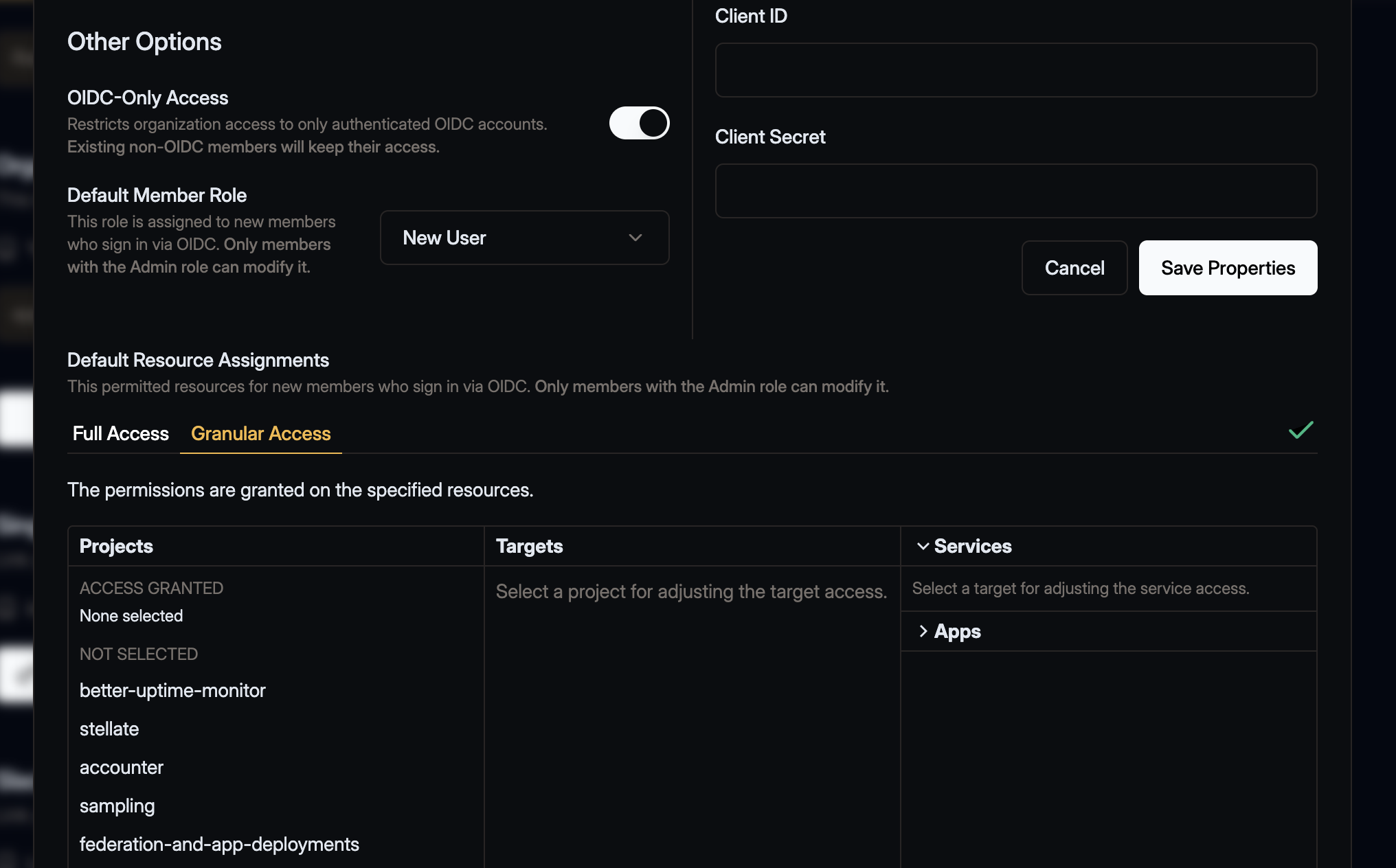
Improved Member Invitations
It is now also possible to invite members with predefined resources already assigned. This allows administrators to configure the correct access before the user joins, removing the need for manual adjustments after their first sign-in.
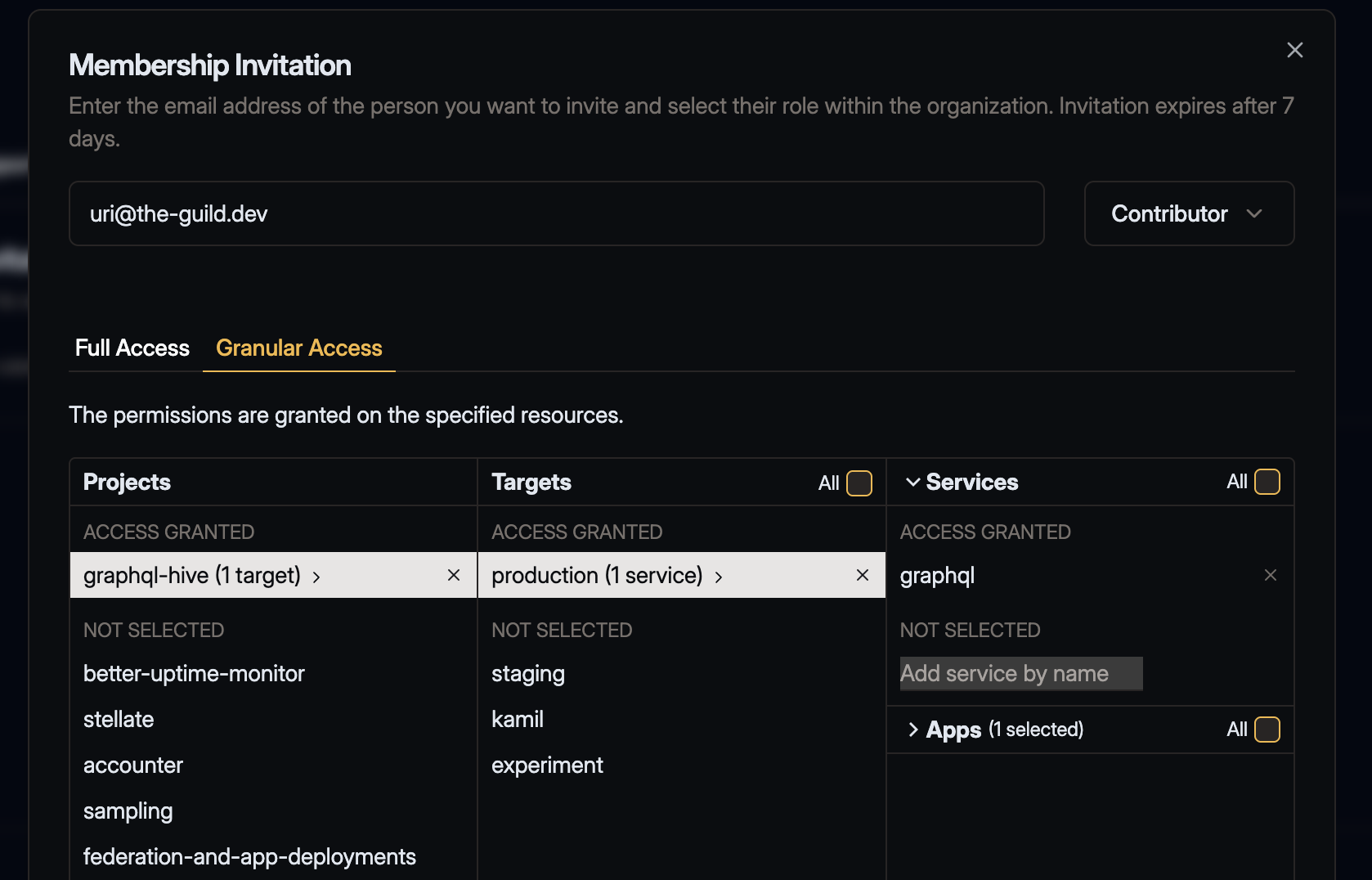
Conclusion
These improvements offer:
- More secure and controlled onboarding
- Less manual work for administrators
- More predictable access patterns for large teams and enterprises
Together, these changes make role and resource management more intuitive, flexible, and aligned with real-world organizational structures.