Diff and Validate GraphQL Schemas
Detect changes to your GraphQL Schema and prevent breaking your existing applications. With GraphQL Inspector you get a list of breaking, potentially dangerous and safe changes on every Pull Request. Integrate it with GitHub, BitBucket, GitLab or any Continuous Integration.
While GraphQL Inspector is effective for comparing two schema versions and identifying changes, for a more comprehensive and robust approach to schema management, consider using GraphQL Hive. GraphQL Hive offers a fully open-source schema registry for GraphQL APIs. It provides features such as version control and schema checks to detect breaking changes before they reach production, allowing you to evolve your API with confidence. . Additionally, GraphQL Hive offers insights into API usage and performance metrics, making it a more robust solution for managing and evolving your GraphQL schemas.
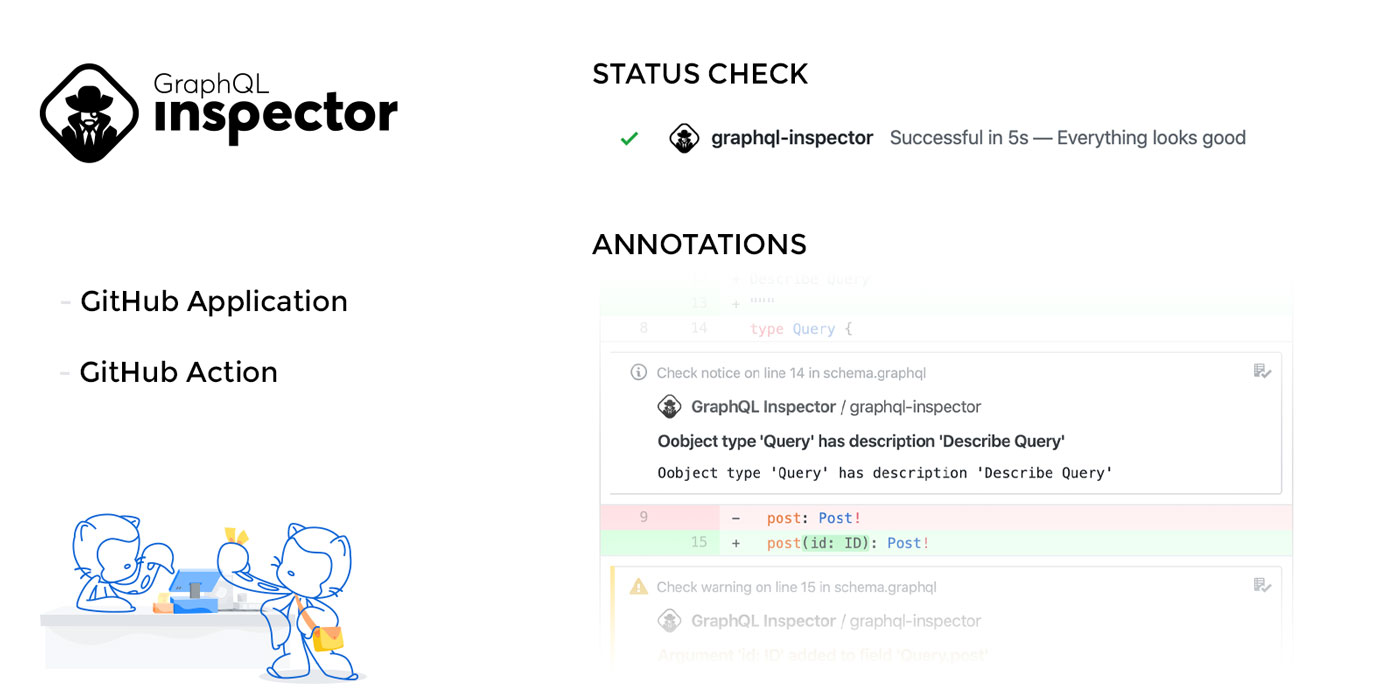
You can choose between:
| Products | Description |
|---|---|
| GitHub Action | Use our GitHub Action in few steps. |
| CI | GraphQL Inspector offers a version of our CLI that is better suited for Continuous Integrations. Learn more how to use it. |
| CLI | GraphQL Inspector CLI is a simple tool to work with GraphQL schemas. |
Diff - Usage
Run the following command:
graphql-inspector diff OLD_SCHEMA NEW_SCHEMAArguments
OLD_SCHEMA- point to an old schemaNEW_SCHEMA- point to a new schema
Flags
-r, --require <s>- require a module-t, --token <s>- an access token-h, --header <s>- set http header (`—header ‘Auth: Basic 123’)--method- method on url schema pointers (default:POST)--federation- Support Apollo Federation V1 directives (default:false)--federationV2- Support Apollo Federation V2 directives (default:false)--aws- Support AWS Appsync directives and scalar types (default:false)
Output
A list of all differences between two schemas. GraphQL Inspector defines three kinds of changes:
- Non-breaking change
- Dangerous Change
- Breaking change
When there’s at least one breaking change, the process fails, otherwise, it succeeds.
Examples
Compare your local schema against a remote server:
graphql-inspector diff https://api.com/graphql schema.graphqlCompare your local schema against a schema on a master branch (GitHub):
graphql-inspector diff github:user/repo#master:schema.graphql schema.graphqlRules
To customize the diff’s behavior, you’re able to use a set of rules:
dangerousBreaking
Turns every dangerous change to be a breaking change.
graphql-inspector diff https://api.com/graphql schema.graphql --rule dangerousBreakingsuppressRemovalOfDeprecatedField
Every removal of a deprecated field is considered a breaking change. With that flag, you can turn it into a dangerous change, so it won’t fail a process or a CI check.
graphql-inspector diff https://api.com/graphql schema.graphql --rule suppressRemovalOfDeprecatedFieldHere is an example of a breaking change:
type User {
id: ID
name: String
age: Int @deprecated
}type User {
id: ID
name: String
}- When “suppressRemovalOfDeprecatedField” rule enabled, it will not consider the removal of the
agefield as a breaking change.
ignoreDescriptionChanges
Changes in descriptions are filtered out and are not displayed in the CLI result.
graphql-inspector diff https://api.com/graphql schema.graphql --rule ignoreDescriptionChangessafeUnreachable
Breaking changes are done on unreachable parts of the schema (non-accessible when starting from the root types) and won’t be marked as breaking.
graphql-inspector diff https://api.com/graphql schema.graphql --rule safeUnreachableExample of unreachable type:
type Query {
me: String
}
"""
User can't be requested, it's unreachable
"""
type User {
id: ID!
}considerUsage
Decides if a breaking change is in fact breaking, based on real usage of schema.
graphql-inspector diff https://api.com/graphql schema.graphql --rule considerUsage --onUsage check-usage.jsExample check-usage.js file:
const BREAKING = false
const NOT_BREAKING = true
module.exports = entities => {
return Promise.all(
entities.map(async ({ type, field, argument }) => {
// User => { type: 'User' }
// Query.id => { type: 'Query', field: 'me' }
// Query.users(last: 10) => { type: 'Query', field: 'users', argument: 'last' }
const used = await checkIfUsedInLast30Days(type, field, argument)
return used ? BREAKING : NOT_BREAKING
})
)
}Custom rules
It’s possible to write your own rules.
First, you need a module:
module.exports = ({ changes }) => {
return changes.filter(myCustomFilter)
}Now, you can use that module as a rule:
graphql-inspector diff https://api.com/graphql schema.graphql --rule './custom-rule.js'You can also write rules in TypeScript to take advantage of strict typing available in the package.
import type { Rule } from '@graphql-inspector/core'
const rule: Rule = ({ changes }) => {
return changes.filter(myCustomFilter)
}
export default ruleYou can then also use this module as a rule:
graphql-inspector diff https://api.com/graphql schema.graphql --rule './custom-rule.ts'Passing different headers to multiple remote schemas
If you want to do a diff between multiple remote schemas, each with a different set of
authentication headers, you can do it with --left-header and --right-header flags like so:
graphql-inspector diff http://your-schema-1/graphql http://your-schema-2/graphql --left-header 'Auth: Basic 123' --right-header 'Auth: Basic 345'where --left-header will get passed to http://your-schema-1/graphql and --right-header will
get passed to http://your-schema-2/graphql.
--left-header and --right-header overrides the --header flags.Support for Custom Directives
GraphQL Inspector offers enhanced support for custom directives, allowing users to easily detect changes in directive usage within GraphQL schemas. This feature greatly improves the capabilities of schema diffing, enabling comprehensive tracking of modifications related to custom directives across different schema versions.
How to Use
- Define Custom Directives: Begin by defining custom directives within your GraphQL schemas. Specify their usage on various schema elements such as types, fields, arguments, and more.
directive @customDirective on FIELD_DEFINITION- Run Schema Diff: Utilize the diff command provided by GraphQL Inspector. Specify the paths or URLs to the old and new schema files. Make sure that both schemas include the custom directives you want to track.
graphql-inspector diff OLD_SCHEMA NEW_SCHEMAReplace OLD_SCHEMA and NEW_SCHEMA with the paths or URLs pointing to your old and new schemas
respectively.
- Review Changes: After executing the diff command, GraphQL Inspector will analyze the schemas and identify any modifications related to custom directive usage. The output will provide detailed information about the detected changes, categorized based on their impact.
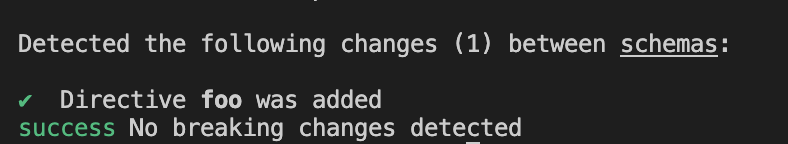
Example
input Foo {
a: String
b: String
}directive @foo on INPUT_FIELD_DEFINITION
input Foo {
a: String @foo
b: String
}Rules for Custom Directives
GraphQL Inspector’s support for custom directives covers various schema elements, including:
- SCHEMA
- SCALAR
- OBJECT
- FIELD_DEFINITION
- ARGUMENT_DEFINITION
- INTERFACE
- UNION
- ENUM
- ENUM_VALUE
- INPUT_OBJECT
- INPUT_FIELD_DEFINITION