GraphQL Codegen with Vanilla TypeScript
GraphQL client libraries such as Apollo Client, Relay, and Urql are popular choices that allows building powerful features for querying but come with a few drawbacks:
- Bundle Size: All GraphQL Client GraphQL clients come with one or more of AST parsers/ printers, a normalized cache, network layer abstractions, and other features that can increase the bundle size of your application.
- Complexity: GraphQL clients can be complex to set up and use, especially for beginners. Sometimes you just want to write type-safe GraphQL operations without having to learn about normalized caches and network layers. Maybe this is even the reason you ended up being here.
In this guide, we will learn how to use the GraphQL Code Generator client preset with vanilla TypeScript to generate type-safe operations and wire it up to a GraphQL server that supports the GraphQL over HTTP protocol.
This approach is framework/runtime (React, Vue, Svelte, Node.js, Bun) agnostic and the function for
executing GraphQL operations will be a simple Type-Safe fetch wrapper.
Prerequisites
For this guide, we assume that you are querying your GraphQL server from within a Browser or Node.js/Bun/etc. environment. So you already have your Vite, Next.js, Node.js or any other vanilla project with TypeScript setup.
This guide will work on any JavaScript environment that supports fetch API.
We are going to use the public Star Wars GraphQL API as our GraphQL endpoint.
Setting up GraphQL Code Generator
The GraphQL Code Generator client preset is the preferred and built-in way to generate type-safe operations for any GraphQL client library and also vanilla JavaScript.
To get started, install the following dependencies
@graphql-codegen/cli: Codegen CLI for running code generation@parcel/watcher: Enable watch mode for the codegen CLI@graphql-codegen/schema-ast: Plugin for generating the schema file from the GraphQL API endpoint (optional if you already have a schema file)@0no-co/graphqlsp: TypeScript language server plugin for GraphQL auto-complete (optional)
Feel free to omit the optional dependencies if you don’t need them.
npm install --save-dev @graphql-codegen/cli @parcel/watcher
npm install --save-dev @graphql-codegen/schema-ast
npm install --save-dev @0no-co/graphqlspAfter that, we can create a codegen.ts file in the root of our project with the following
contents:
import type { CodegenConfig } from '@graphql-codegen/cli'
const config: CodegenConfig = {
schema: 'https://graphql.org/graphql/',
documents: ['src/**/*.ts'],
ignoreNoDocuments: true,
generates: {
'./src/graphql/': {
preset: 'client',
config: {
documentMode: 'string'
}
},
'./schema.graphql': {
plugins: ['schema-ast'],
config: {
includeDirectives: true
}
}
}
}
export default configNext, we adjust our tsconfig.json to load @0no-co/graphqlsp.
{
"compilerOptions": {
"target": "ES6", // Requires ES6 and above
"plugins": [
{
"name": "@0no-co/graphqlsp",
"schema": "./schema.graphql"
}
]
}
}Finally, we also need to prompt Visual Studio Code to use the local TypeScript version by creating a
.vscode/settings.json file with the following contents:
{
"typescript.tsdk": "node_modules/typescript/lib",
"typescript.enablePromptUseWorkspaceTsdk": true
}Running the Code Generator
Now we can run the following command to generate the schema.graphql file and the GraphQL Code
Generator client code. Note: We are not yet writing GraphQL operations in our codebase, we just
generate the client boilerplate code.
npx graphql-codegen --config codegen.tsAfter running the command, you should see a new schema.graphql file in the root of your project
and a new folder src/graphql with the generated client code.
You almost never need to touch the files within src/graphql as they are generated and overwritten
by GraphQL Code generator.
We will now use the generated client code to write our type-safe GraphQL operations.
Writing GraphQL Operations
Let’s start GraphQL Code Generator in watch mode to generate the client code whenever we write our code.
npx graphql-codegen --config codegen.ts --watchNext within any file in our projects src folder, we will import the graphql function from within
src/graphql.
import { graphql } from './graphql'This function allows us to define a GraphQL operation.
Thanks to the TypeScript GraphQL LSP plugin, we get auto-complete for our GraphQL operations while writing them.
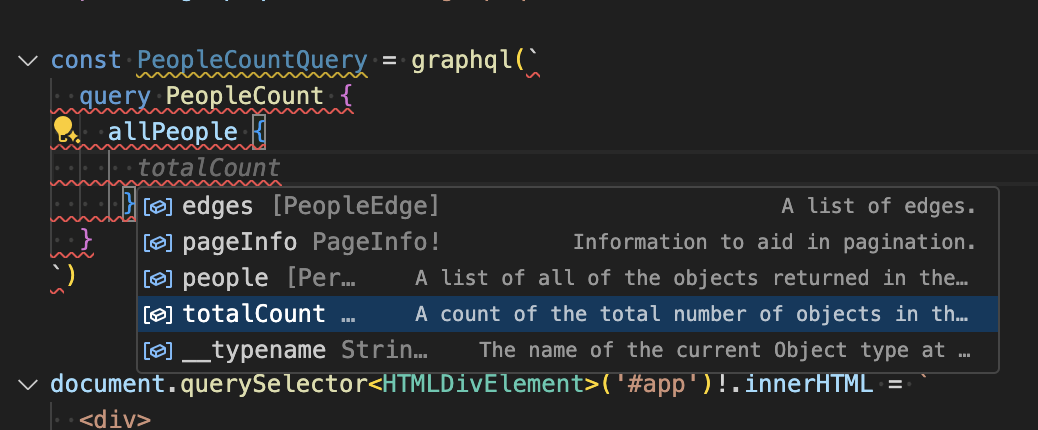
With that, we will write a simple query operation to get the total count of people in the Star Wars universe.
import { graphql } from './graphql'
const PeopleCountQuery = graphql(`
query PeopleCount {
allPeople {
totalCount
}
}
`)As we now save the file in our editor, the GraphQL Code Generator will generate the corresponding
types, and as you hover over the PeopleCountQuery variable, you will see the following:
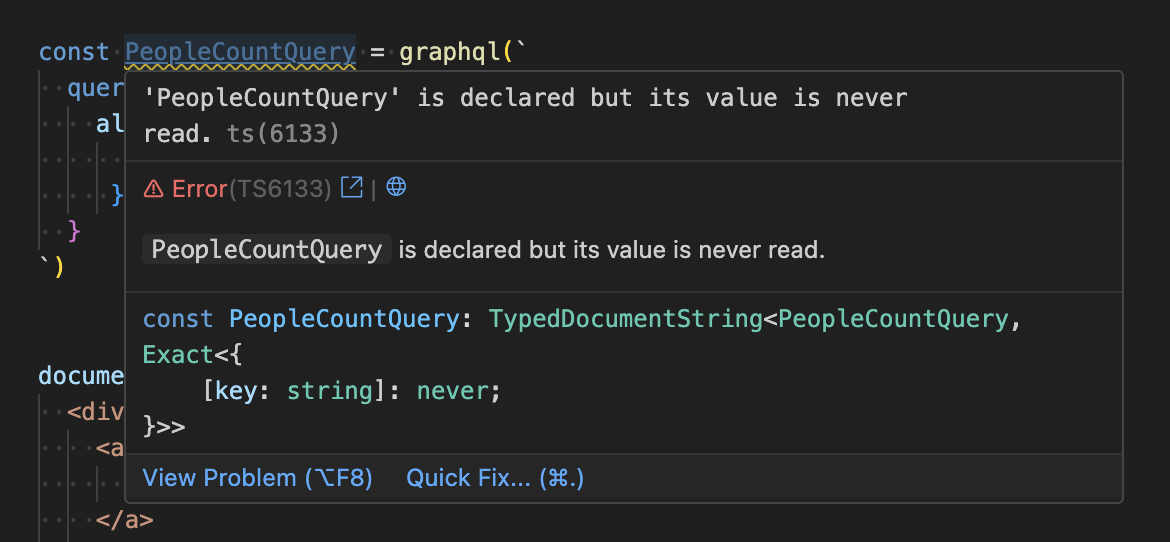
TypedDocumentString is a container type that holds the query operation string and also the
TypeScript type for that operations response.
We can now leverage this to build a type-safe function that executes the GraphQL operation against our GraphQL server.
Type-Safe GraphQL Operation Execution
We can build a simple wrapper around fetch that takes a TypedDocumentString parameter and
returns a typed response.
import type { ExecutionResult } from 'graphql'
import type { TypedDocumentString } from './graphql'
export async function execute<TResult, TVariables>(
query: TypedDocumentString<TResult, TVariables>,
...[variables]: TVariables extends Record<string, never> ? [] : [TVariables]
) {
const response = await fetch('https://graphql.org/graphql/', {
method: 'POST',
headers: {
'Content-Type': 'application/json',
Accept: 'application/graphql-response+json'
},
body: JSON.stringify({
query,
variables
})
})
if (!response.ok) {
throw new Error('Network response was not ok')
}
return response.json() as ExecutionResult<TResult>
}We can now use this function to execute our PeopleCountQuery operation.
import { graphql } from './graphql'
import { execute } from './graphql/execute'
const PeopleCountQuery = graphql(`
query PeopleCount {
allPeople {
totalCount
}
}
`)
execute(PeopleCountQuery).then(data => {
console.log(data)
})When we now hover over the data parameter in the then callback, we can see that the response is
fully typed.
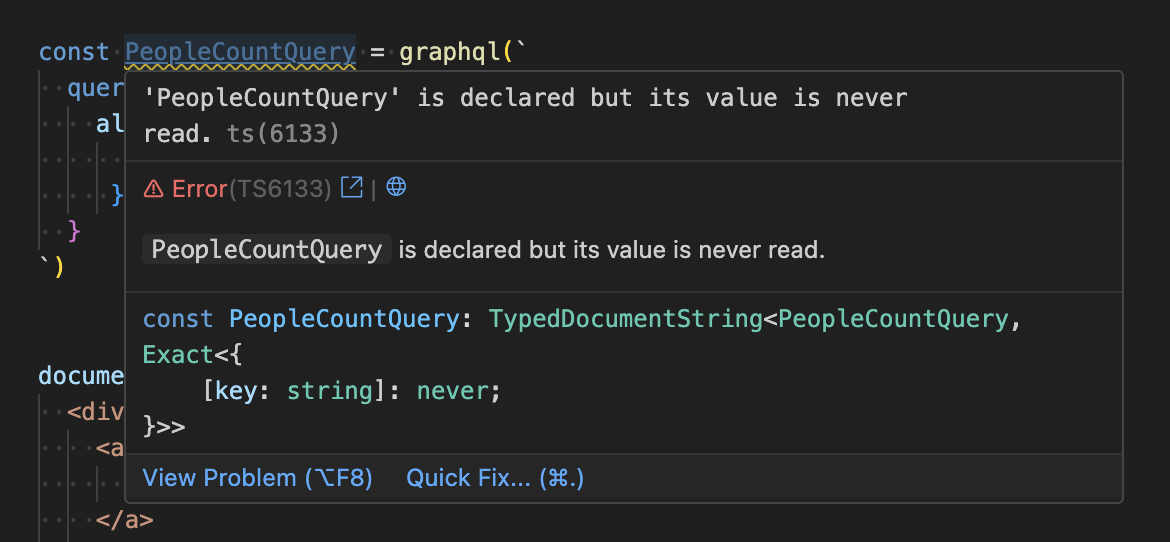
And that’s it! We have successfully set up a type-safe GraphQL operation execution within a Vanilla TypeScript project.
Conclusion
In this article, we learned how to use GraphQL Code Generator with vanilla TypeScript.
We set up the GraphQL Code Generator for clients and wrote a simple operation that is fully typed.
You could now integrate the execute function into
TanStack Query (React Query) or SWR.
If you want to learn more about GraphQL Code Generator, check out the client preset documentation. E.g. you want to reduce bundle size by using the client preset babel plugin or enable persisted documents in production for security and performance reasons.