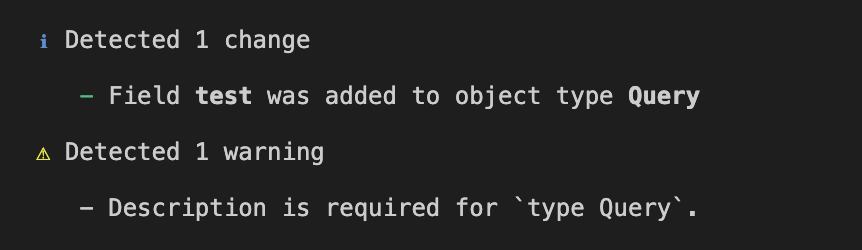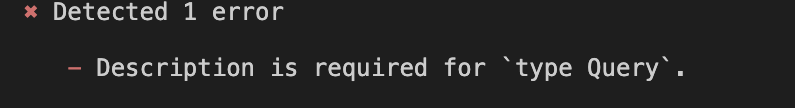Schema Policies
In addition to providing basic schema registry functionality, Hive allows you to define policies for schema checks performed on your schemas. These policies can enforce semantic constraints or best practices on the GraphQL schema, such as requiring a description on all fields or a specific naming convention for all types.
Schema Policies are integrated into the schema check process of Hive. Every rule from the ruleset
have its own configuration and adjustments, and can have its severity:
warningwill display a emit a warningerrorwill reject and fail the schema check
You can define policies on either the organization or project level. Organization-level policies can be overridden on the project level, if allowed by the organization settings.
Managing Policy Rules
Hive is using GraphQL-ESLint powerful set of rules to run checks on your schemas.
To find the list of all available rules, go to your organization or project page, and choose Policy tab. You will see the list of all available rules, with the ability to enable/disable rule by using the corresponding checkbox.
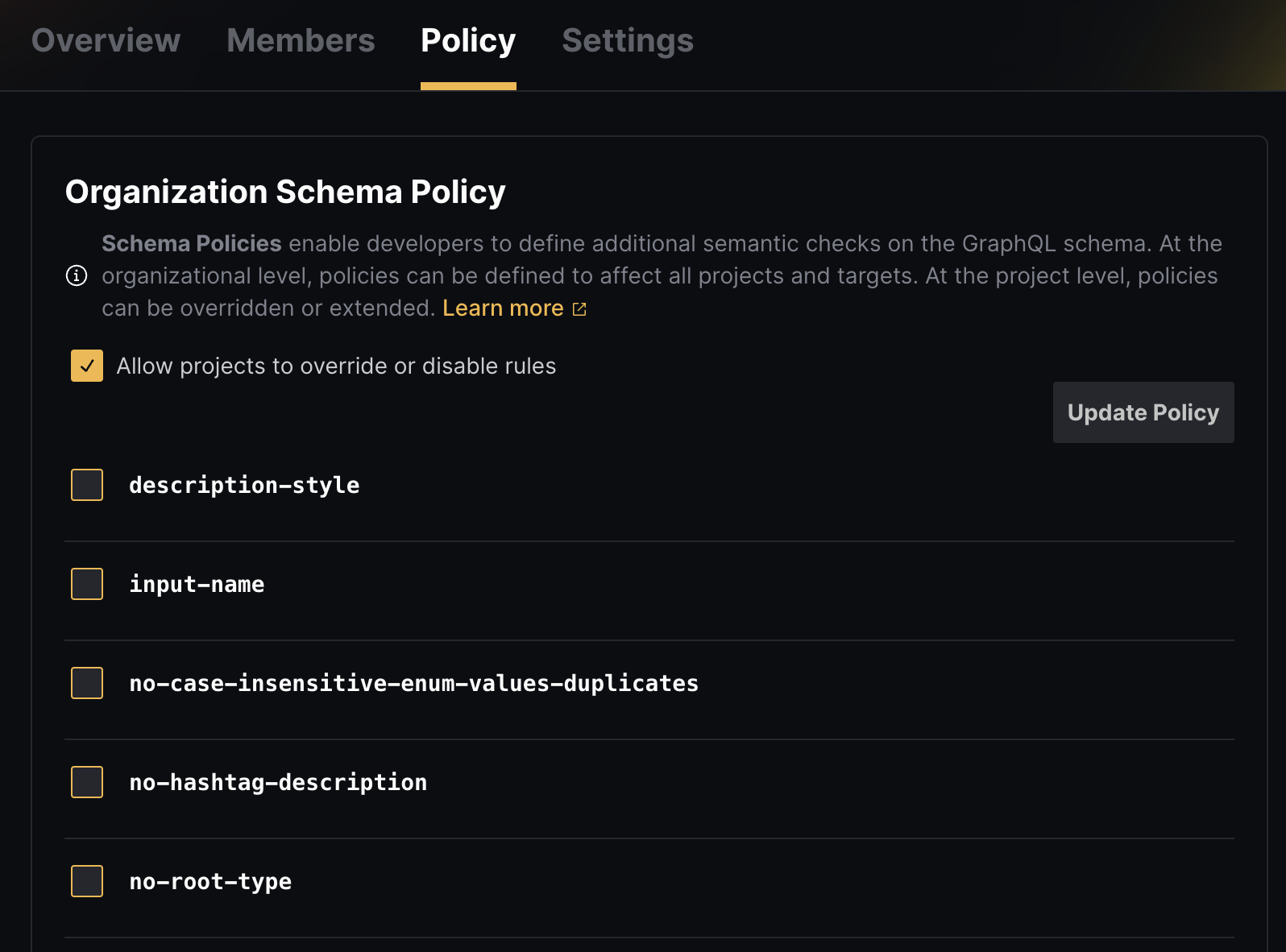
Once a rule is activated, you may configure the following options:
Rule Severity
You can set the severity of the rule to warning or error. The default severity is warning.
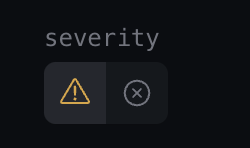
A rule defined with warning severity will emit a warning, but will not fail the schema check.
A rule defined with error severity will emit an error, and will fail the schema check.
Per-rule configuration
Every rule activated in the policy can be configured with the corresponding options. Some rules might only have the severity option, but some rule can be configured with additional options to ensure flexibility.
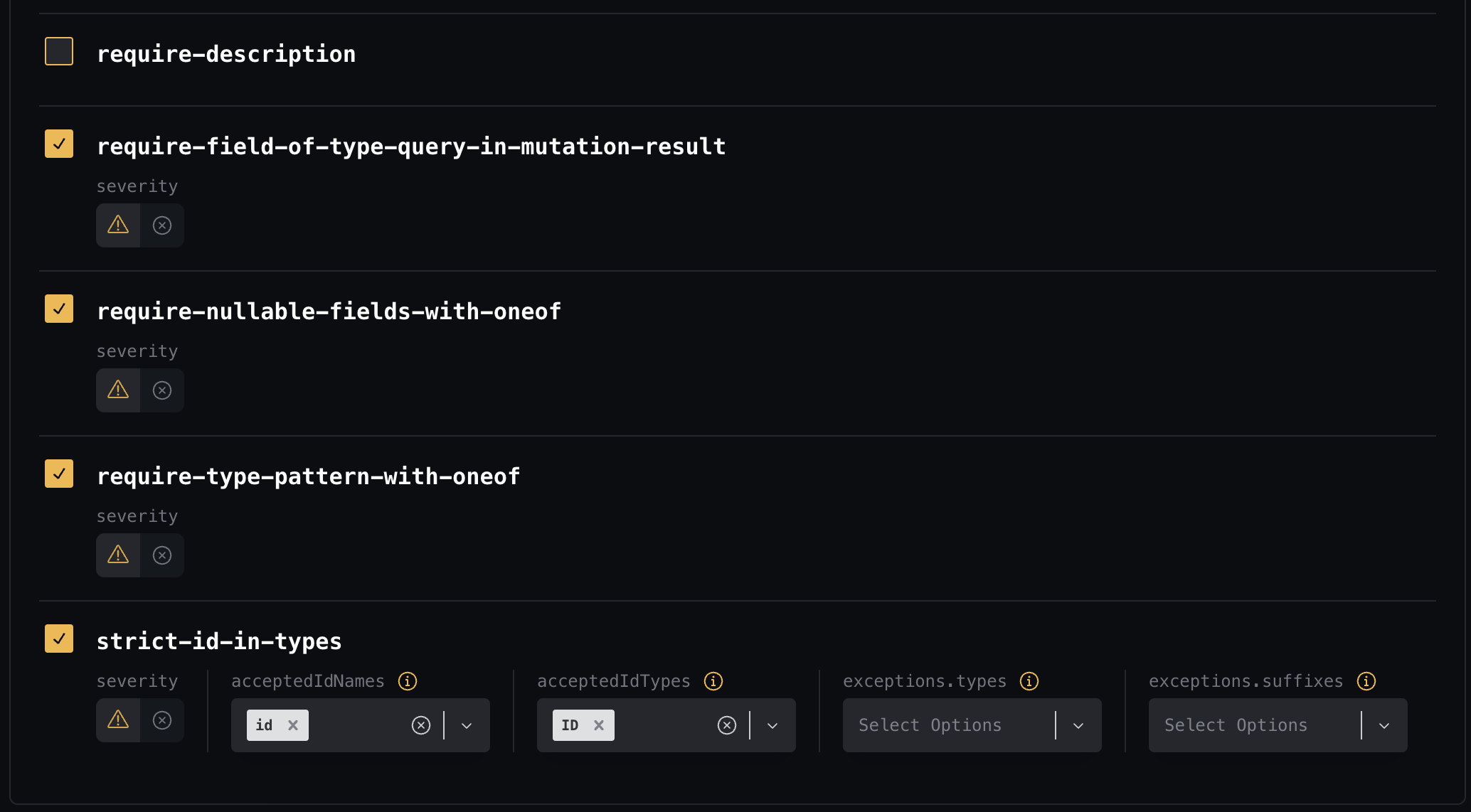
Policies Hierarchy and Overrides
When a schema is checked, the target policy and rules are calculated based on the following:
- Organization-level policies (if any)
- Project-level policies (if any)
Every rule that is defined on the project level overrides the corresponding rule defined on the organization level (including all configurations and severity). Per-rule configuration is not being merged.
When a policy is defined for the organization, you’ll see an indicator on the project page, near every rule that you override:
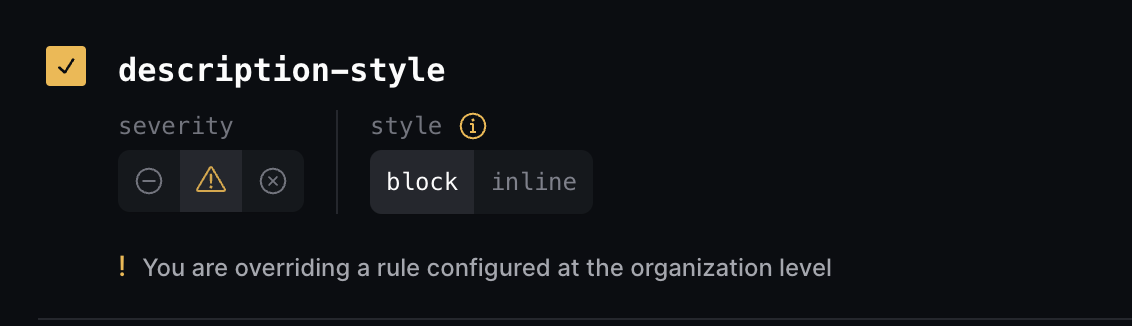
In addition to the ability to override rules configuration or severity, you can disable rules that
were defined at the organization level by setting the rule severity to off.
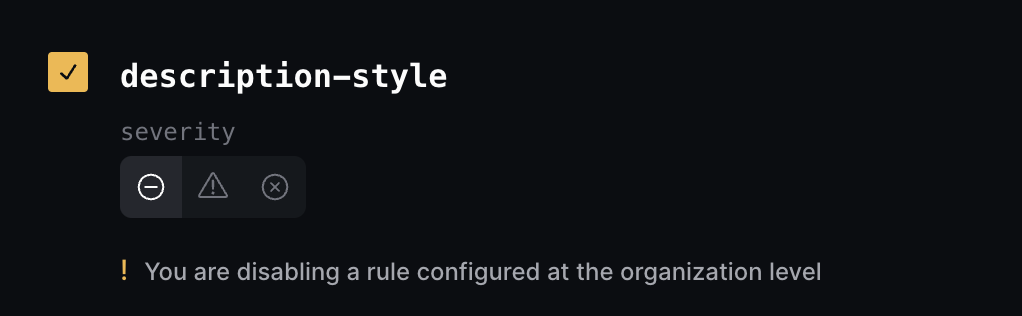
Prevening overrides
If you wish to prevent overrides of your organization-level policies, you can do so by unchecking
the Allow projects to override or disable rules checkbox under your organization’s Policy
page.
Disallowing projects to override the organization-level policies will prevent the projects from editing the project-level policy. If a previous policy has been set for the project, it will be ignored during schema checks.
Integration with Hive CLI
Schema Policies is fully integrated into the Hive CLI, and you’ll see both warnings and error coming from the schema policies: