Laboratory
Under your target page, you’ll find the Laboratory page. The Laboratory allows you to explore your GraphQL schema and run queries against a mocked version of your GraphQL service.
Explore your GraphQL Schema
You can use the full power of GraphiQL directly within Hive: compose your GraphQL operations, explore with different field and variations, and access your GraphQL schema full documentation.
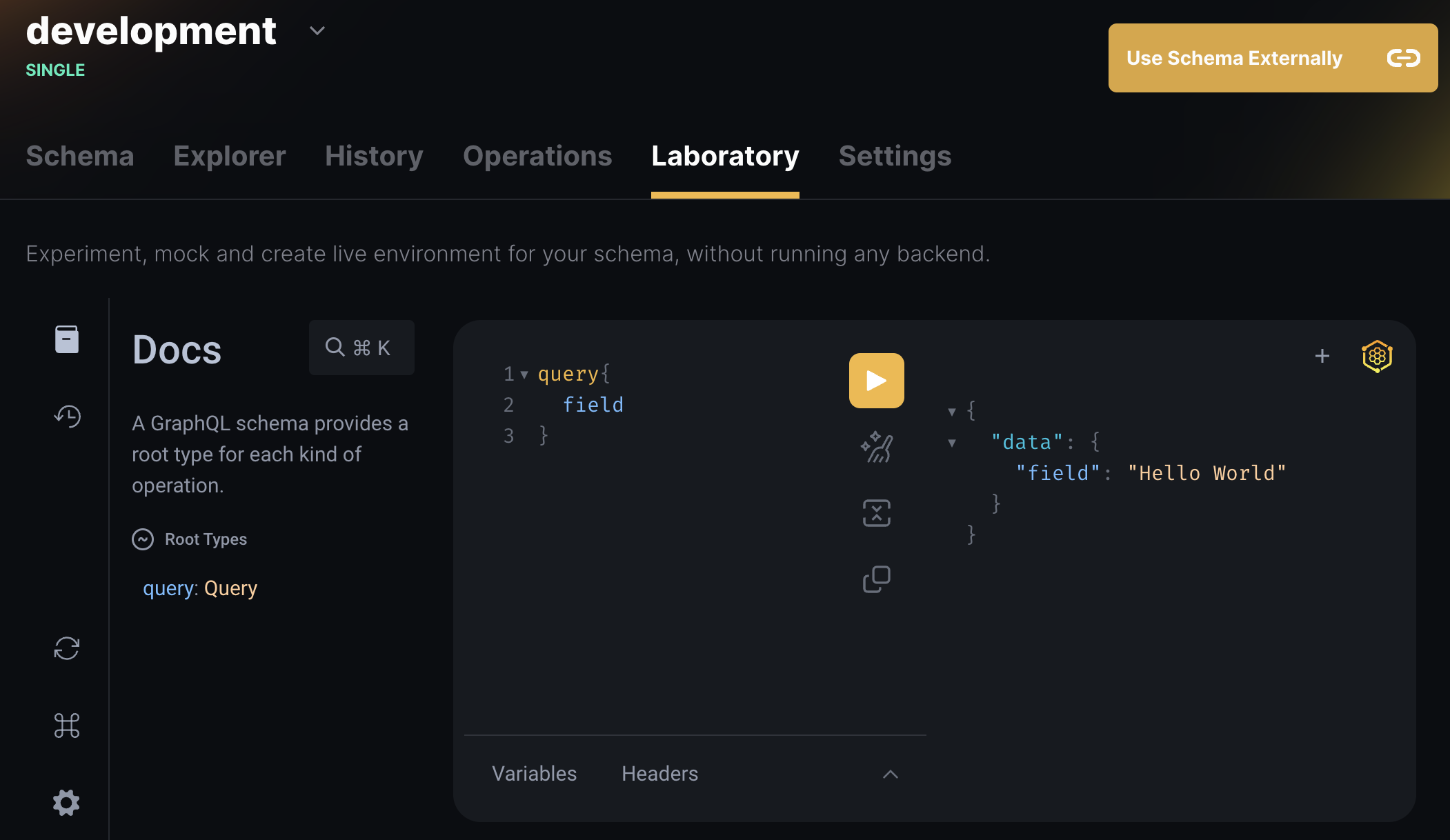
Link a Laboratory Endpoint
You can link your actual GraphQL API endpoint to the Laboratory, so you can query for the actual data.
You can set the GraphQL endpoint URL within the target settings.
Afterwards you can execute queries against your actual GraphQL API. Please make sure to set the according CORS headers on your server for allowing the Laboratory to access your API from within the browser.
Built-in Mocks
You may execute operations directly from the built-in GraphQL, and the results will be fully mocked - powered by GraphQL-Tools mocking capabilities.
Hive allow you to consume and use the Laboratory schema with your configured mocks while developing, without running any GraphQL server or gateway.
- Up-to-date GraphQL Introspection for using with development tools.
- Mocks for executed GraphQL operations.
Mock Endpoint
To get started with using the Laboratory mock schema externally, create a
Registry Access Token. You only need to have the
read access to the target (or, use the Schema Check Only preset).
Now, click on the Use Schema Externally button on the Laboratory page, and follow the instructions on the form:
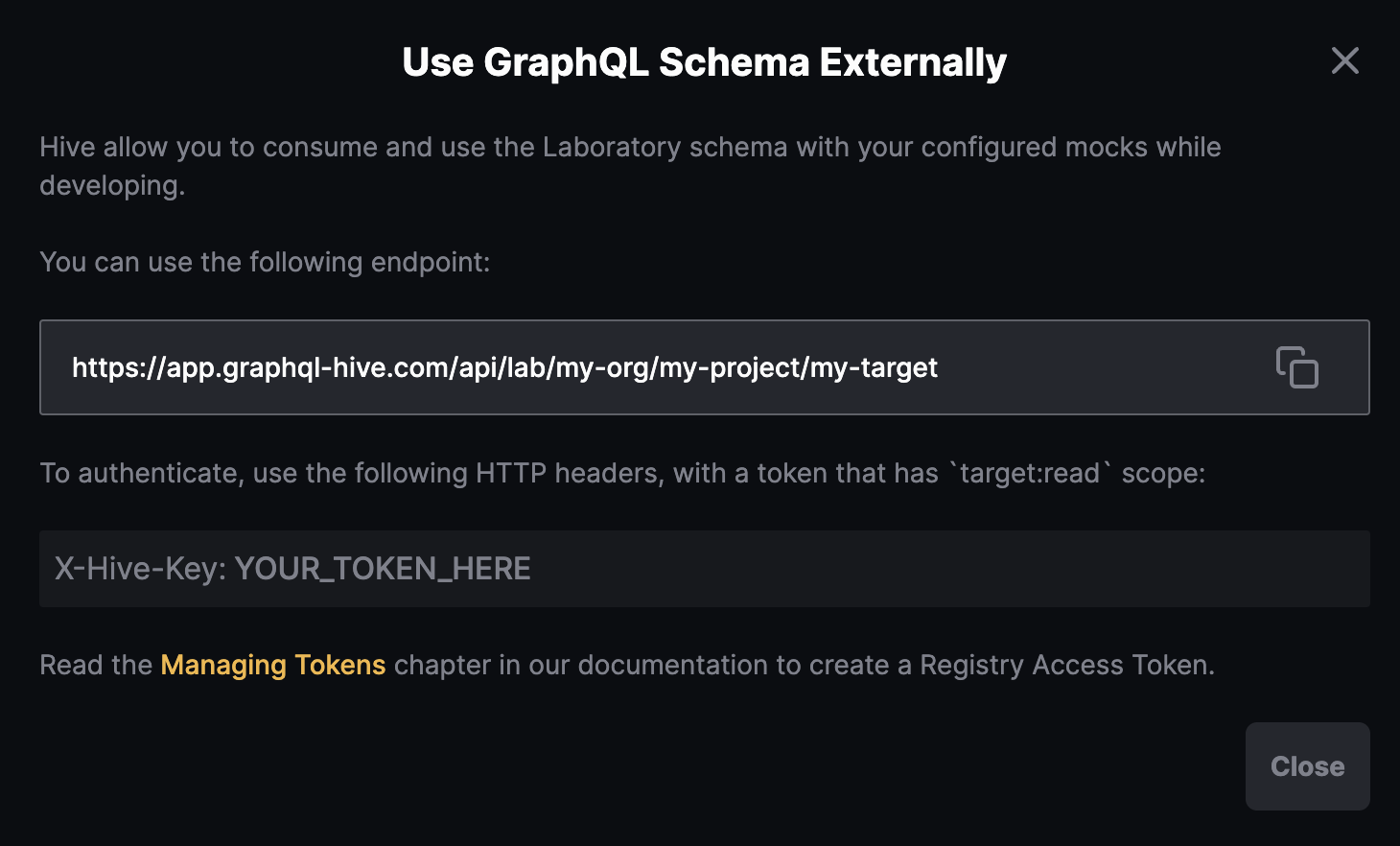
To test access to your setup, try running a curl command to run a simple GraphQL query against
your mocked schema:
curl -X POST -H "X-Hive-Key: HIVE_TOKEN_HERE" -H "Content-Type: application/json" \
LAB_ENDPOINT_HERE \
--data-raw '{"query": "{ __typename }"}'With GraphQL Code Generator
We recommend using the CDN for consuming the GraphQL schema in your project. See GraphQL Code Generator Integration.
Since the Laboratory schema is a valid GraphQL schema, and supports introspection, you may use it directly with tools like GraphQL-Code-Generator. Here’s a snippet for using it in a project:
import { CodegenConfig } from '@graphql-codegen/cli'
const labEndpoint = 'LAB_ENDPOINT_HERE'
const labToken = process.env.HIVE_LAB_TOKEN
const config: CodegenConfig = {
schema: [
{
[labEndpoint]: {
headers: {
'X-Hive-Key': labToken
}
}
}
]
}
export default config