Over the past few months, we’ve focused on enhancing Hive’s laboratory, refining its appearance, and adding new features. Here’s what we’ve improved.
Operations Collections
New Look
Hive’s Operations collections received a new look to make consistency with Hive UI, to make it easier to use and more obvious. GraphiQL toolbars buttons “Copy Query” and “Merge fragments into query” were removed, “Prettify query” button was moved to the end of the toolbar.
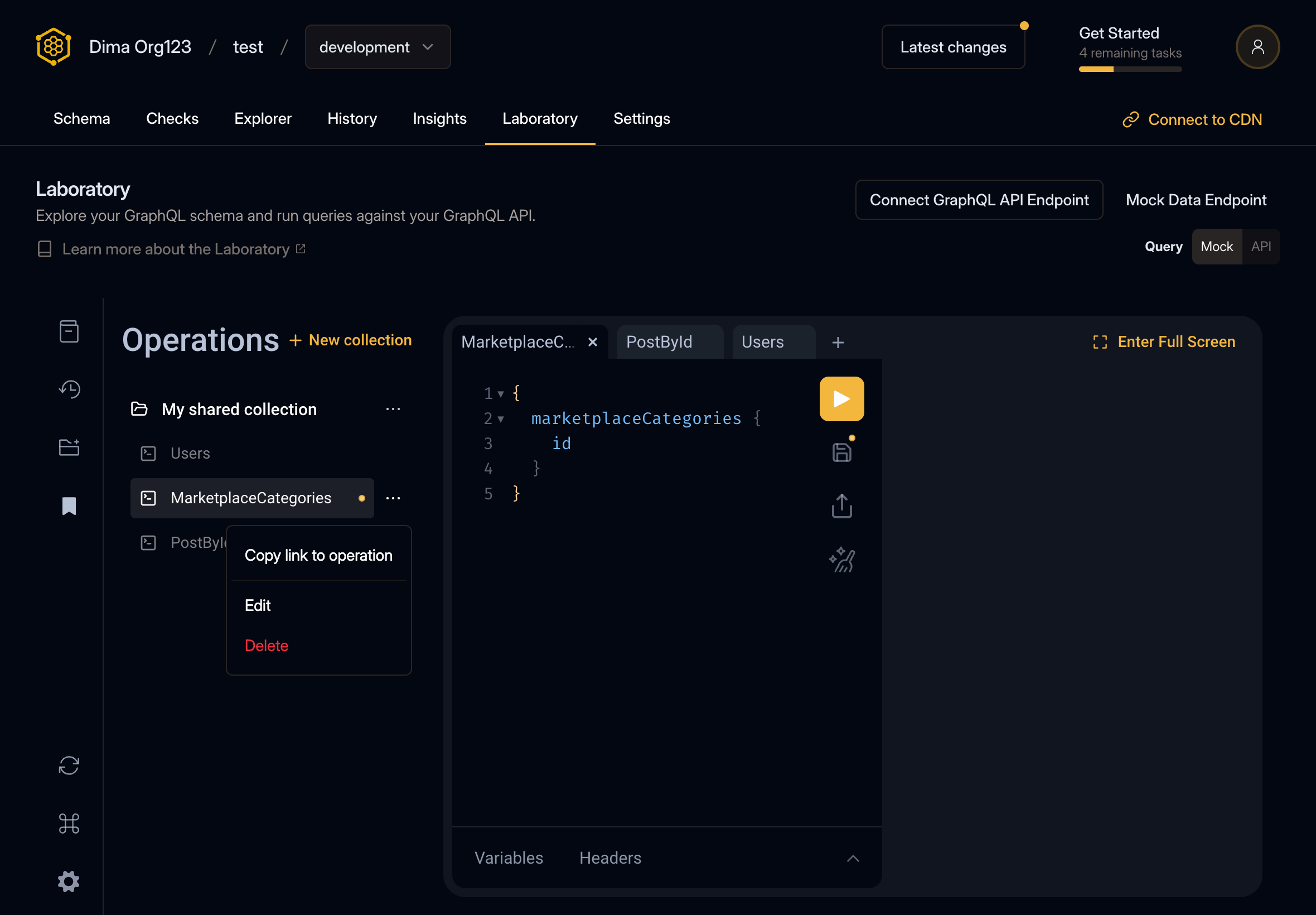
New look of Operations collections
Full Screen Mode
Users with wide screens can now benefit from the fullscreen mode. The button is located in place of the GraphiQL logo.
Full screen mode demo
Tabs Support
Laboratory now supports multiple tabs, you can test as many queries as needed at the same time. There is no longer a requirement to mandatory save the query in one of the collections, you can have a draft query which will be stored in local storage.
Tabs demo
The UI of the tabs is inspired by the functionality of Google Chrome tabs, tabs will be shown even if there is only a single tab as per Chrome tabs UX.
Query Builder
The laboratory now also has a query builder, which you can use to explore schema and easily construct GraphQL queries.
Query builder demo
GraphiQL v4 Alpha
All the improvements are part of our ongoing work on contributing and improving GraphiQL. We cut the next major v4 alpha release of GraphiQL, which includes a new tabs look.