We’re introducing customizable default member roles for organizations using OIDC authentication.
Previously, every new member signing in via OIDC was automatically assigned the Viewer role by
default. While this ensured a secure baseline, it often created unnecessary friction for admins.
Admins frequently had to manually assign roles for new members - an extra task that slowed down the
onboarding process.
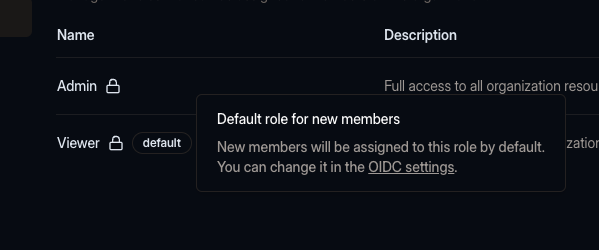
With this update, we’re giving you more control over how new members are assigned roles. You can now configure a default role for OIDC users in your organization’s settings. This role will be applied automatically to every new member who signs in via OIDC.
How to set a default role
The default role is set to Viewer, but you can change it in the OIDC configuration to any role
you’ve created.
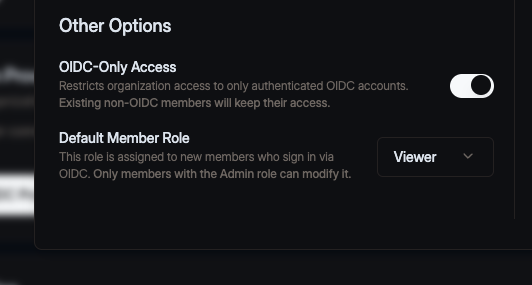
- Navigate to your organization’s settings.
- Open the OIDC configuration.
- Select the Default Member Role option to the role that best fits your team’s onboarding process.
- No need to save - the changes are applied automatically.
Try it today and let us know what you think!